Dear Via-istas,
Today only (April 1st) we’re rolling out a new app feature to celebrate our great democracy. "Political Pow-Wows" is a special Via feature that allows you to share your ride with supporters of a presidential candidate of your choice.
Craving a friendly convo with like-minded thinkers? Choose your fave! Looking for a debate with your morning latte? Pick a candidate from the opposing party (we promise not to judge).
Best of all, we've partnered with our friends at the DNC and RNC to award one delegate to the candidate with the most votes - the Via Superdelegate!
Not only will this candidate be one delegate closer to the nomination, they will also be assured of winning the next best thing to the presidency - free Via Ride Credit.
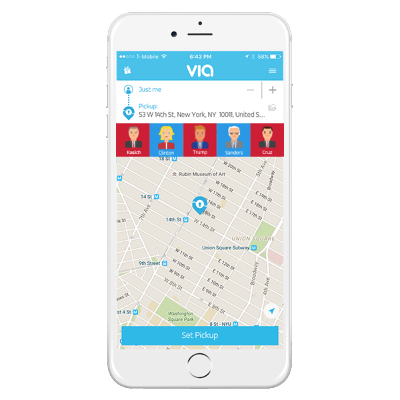
In love and April Fools,
Team Via
www.ridewithvia.com



%20(1).png)





